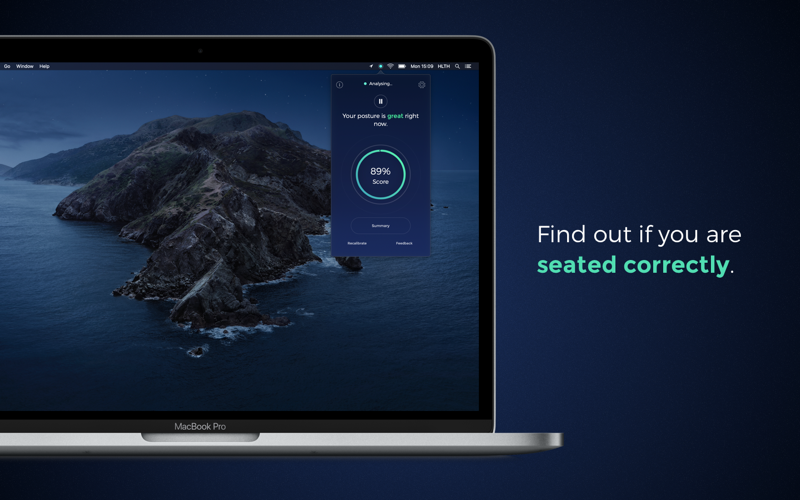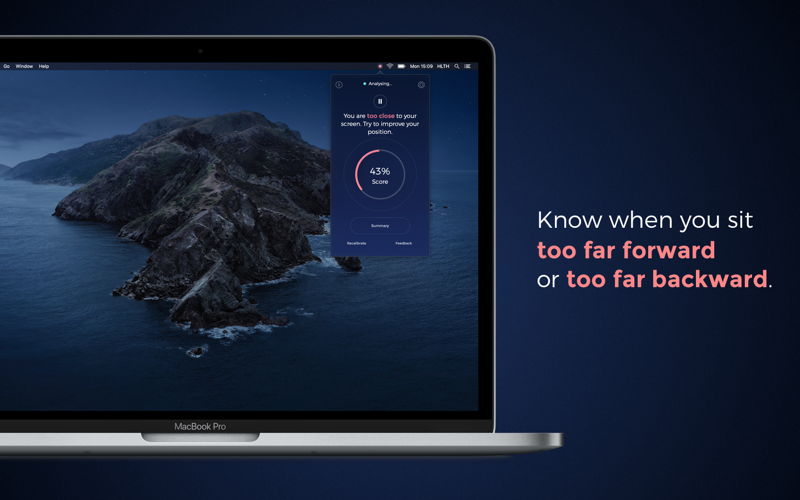Introducing MacPosture - the ultimate tool for a healthier work-environment! This smart Mac-exclusive application revolutionizes the way you sit while working on your computer. Say goodbye to aches and pains with MacPostures real-time posture monitoring, sending you notifications to adjust your position before any discomfort sets in. Upgrade your workday and boost your productivity with MacPosture!
Many of us often work from home, where we sometimes dont have the best workplace. Working in a bad way in front of your screen every day is not healthy. Medical research shows that poor sitting posture can lead to back, shoulder and neck pain.
Unfortunately, it is often not an option to simply no longer sit in front of the computer.
MacPosture helps you to adopt a healthy sitting position. The application does this by using the webcam in your computer.
When the app is first opened, you teach MacPosture your correct sitting position. MacPosture will then monitor your posture and send you notifications when you lean too far forward or backward.
MacPosture uses an advanced AI algorithm to calculate a score that indicates how good or bad you are seated. The application does this without putting too much strain on your computers performance or battery.
To protect and respect the privacy of the user, MacPosture does not store camera images. The application is not connected to a MacPosture cloud environment or server. Read more about this in our privacy policy.
A lot of work and attention has been paid to the design. MacPosture has a simple and minimalist look and works in the background from the menu bar. Different colours indicate the good or bad sitting position.
Working for hours in front of your computer without taking a break can lower your productivity. MacPosture can help you by letting you know when its time to take a break. It uses the webcam data to detect when you are in front your computer and when you get up. If you work for too long without taking a break, youll be notified automatically. Break Reminders are fully customisable and both the break frequency and the duration can be changed. This way, you can also use the Pomodoro method for taking breaks!
The terms and conditions that apply to MacPosture Premium can be found here:
https://gethlth.co/help?lang=en#other-topics&terms-and-conditions
MacPosture Features:
- Simple and minimalistic look
- No account required to use the app
- Indicates how good or bad you are currently seated in the menu bar (with colours)
- Break Reminders: notifies you when its time to take a break
- Customise Break Reminders: choose how long and how often you want to take breaks (for example Pomodoro)
- Detailled Statistics: shows reports of your sitting posture for today and the past 7 days
- Choose whether you want to receive notifications
- Works offline
- Quickly open the app via the menu bar
- Touch Bar™ support: pause or resume the app and see your current score
- Support for multiple cameras (including Continuity Camera)
- Screen Overlay: when turned on, your screen will be darkened and a HUD will appear when you sit too close to your screen (turn on in Preferences)